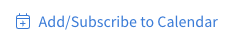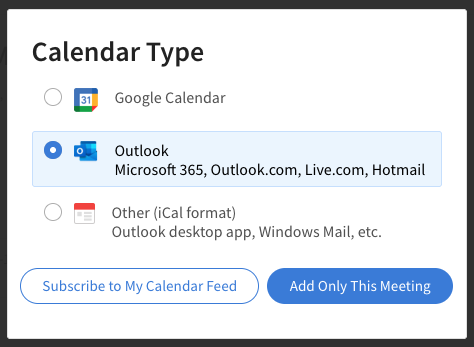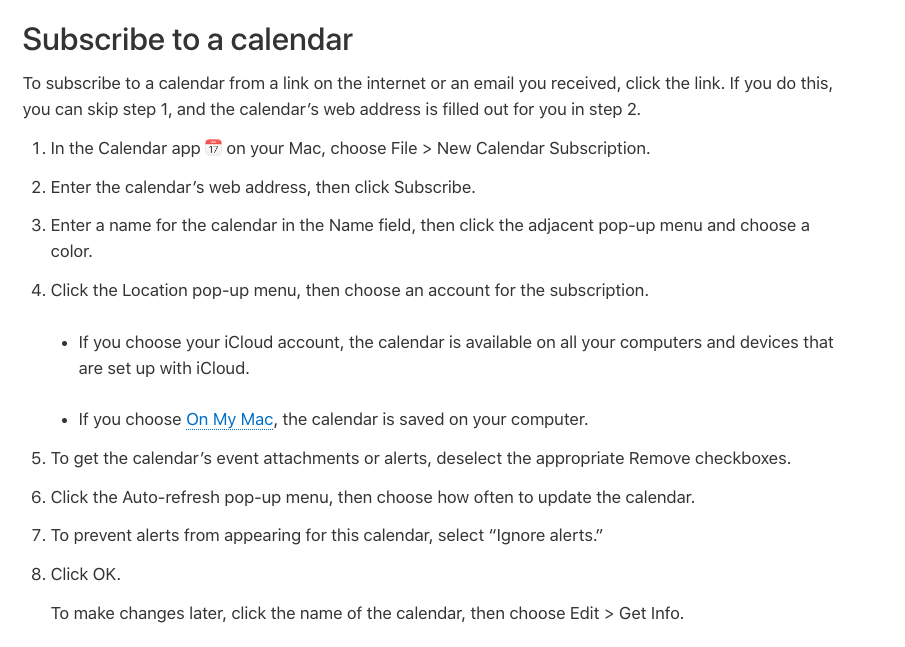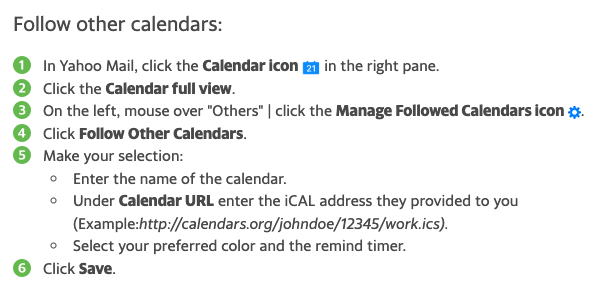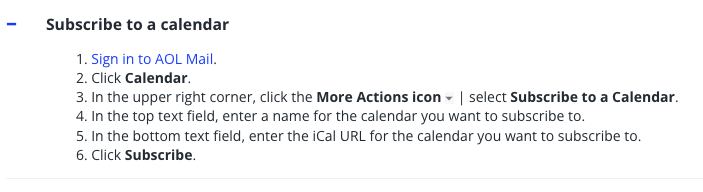Sync Meetings to Your Personal Calendar App
Want to add your board and committee meeting calendar to your calendar app such as Outlook 365 or Google Calendar?
Simply look for the “Add/Subscribe to Calendar” and choose Google Calendar, Outlook, or Other. Example below:
After you click on the “Add/Subscribe to Calendar” link… choose your Calendar Type in the popup. Example below:
Please note:
Users only need to follow this process once per board. All future meetings will then automatically sync and update on your calendar.
All meetings scheduled up to 12 months out and those dated within the past 3 months appear on your Easy Board calendar feed automatically. Meetings scheduled outside the 12-month window will appear automatically once the event falls within the 12 month window.
Technically, this process adds an calendar to your calendar app; 3rd-party apps (including Easy Board) cannot update or modify your default calendar. However, your calendar app should allow you to overlay the new calendar together with your default calendar so you can see everything in one view. If you see two calendars as first (Outlook sometimes), look for a button that says “split screen” and turn that off.
Your calendar feed is unique per board. Users with access to multiple Easy Boards will need to follow this process once for each board (does not apply to most users).
Calendar apps might take a few minutes to update/propagate (up to a few hours, depending on your calendar settings — usually it’s pretty quick).
Outlook (Microsoft 365) System Admin Notes
If Outlook sync says to contact your Microsoft 365 administrator, please provide them with the following details:
Please have a Global Administrator open the link below and approve the Easy Board Outlook integration for your organization: https://login.microsoftonline.com/common/adminconsent?client_id=ada028b4-64ca-4656-8b3c-20b753379031
Once approved, the app will appear under: Microsoft Entra → Enterprise Applications → All Applications
Search for “Easy Board”